RKTech T18 Mini Backlight Keyboard Air Remote 2.4 GHz Wireless Mouse Handheld Touchpad Controller for TV Box Mini PC When the USB receiver don’t connect or battery runs out, the keyboard can not work , will automatically power off after about 8 seconds Specification: Product size (L * W * H): 152 * 102 * 13mm Product weight (grams): 115g Rang operational: up to 10 meters Transmission power: + 5db max. Operating Voltage: 3.7 V Charging current: <200mA Sleep Current: <30uA Battery type: BL-5b Battery capacity: 300 Mah Applicable systems: Android, Windows, Mac and Linux Features: 1. USB Adaptor The USB adaptor is a standard HID device, Plug and Play. Once connected, you will receive the signal and the data from the transmitter. Supports Windows, Android and Mac and Linux. 2. LED indicators This keypad has three LED indicators, from left to right: 1 (red), 2 (red), 3 (blue). 1) not paired or disconnected: Indicator 2 and 3 flash alternately. 2) Pairing: Indicator 3 Quick Flash 3) or connected paired: Indicator 3 stays on. 4) While in use: Indicator 2 lights up while touching the display, and turns off while moving. 5) Low power: Indicator 1 quick flash. 6) Charging: Indicator 1 remains on. 3. Pairing It’s been paired by default. If the USB adapter is mixed with another keyboard (same model), follow the steps below to pair again. 1) Press Vol + and hold, then power on the keypad. Launch when the flash blue indicator is fast. 2) Insert the USB adapter into the PC/TV box, it will automatically match. 4. Operating mode There are two modes on this keyboard: Touch screen mode and keyboard mode. Press the switch key to switch between the two modes. 1) Touch screen mode (default): In this mode, the user can click the mouse and the cursor’s motion function.
Sale!
Wishlist
RKTech T18 Mini Backlight Keyboard Air Remote 2.4 GHz Wireless Mouse Handheld Touchpad Controller for TV Box Mini PC
₹899.00 – ₹949.00
- GREAT CONVENIENCE: The user can make a presentation and operate PC within 10 m, change slides and screen options, write on the screen, emphasize words and objects, watch Internet TV in the Standard te
- STRONG COMPATIBILITY: This is a wonderful combo of 2.4 GHz Mini wireless QWERTY keyboard and touchscreen, with a USB adapter.It is compatible with Android TV Box, projector, IPTV, HTPC, PC, laptop, et
- BETTER CHOICE THAN OTHER AIR REMOTE: It’s easier to operate than other flying mouse,LCD screen, like your LCD TV, feels comfortable,same price, better quality than I8 h18 etc.



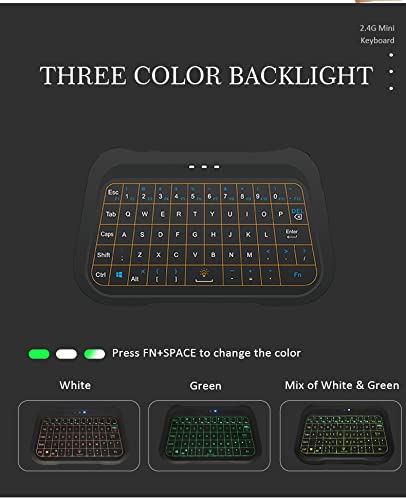
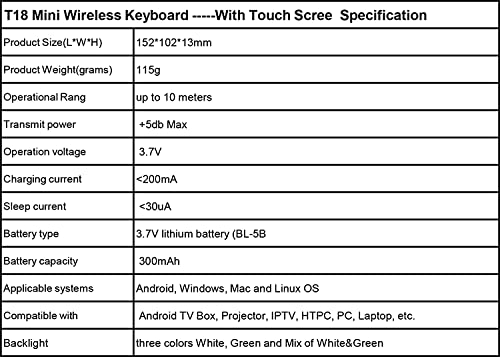

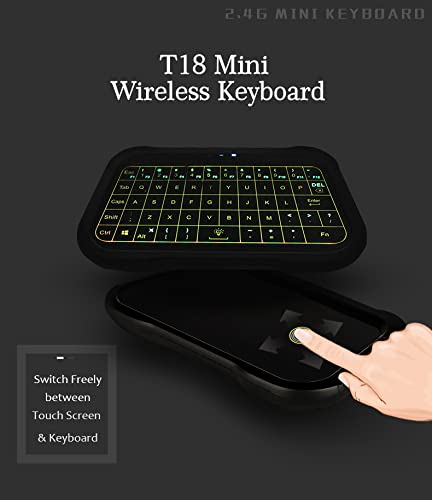



Reviews
There are no reviews yet.